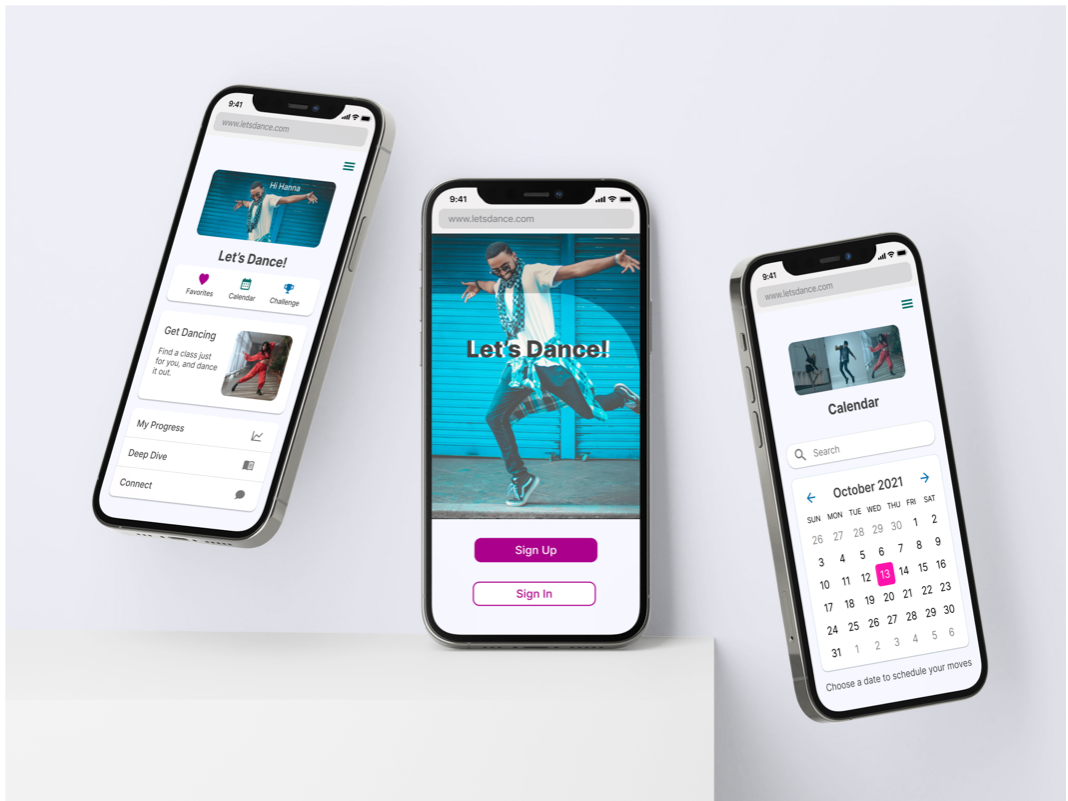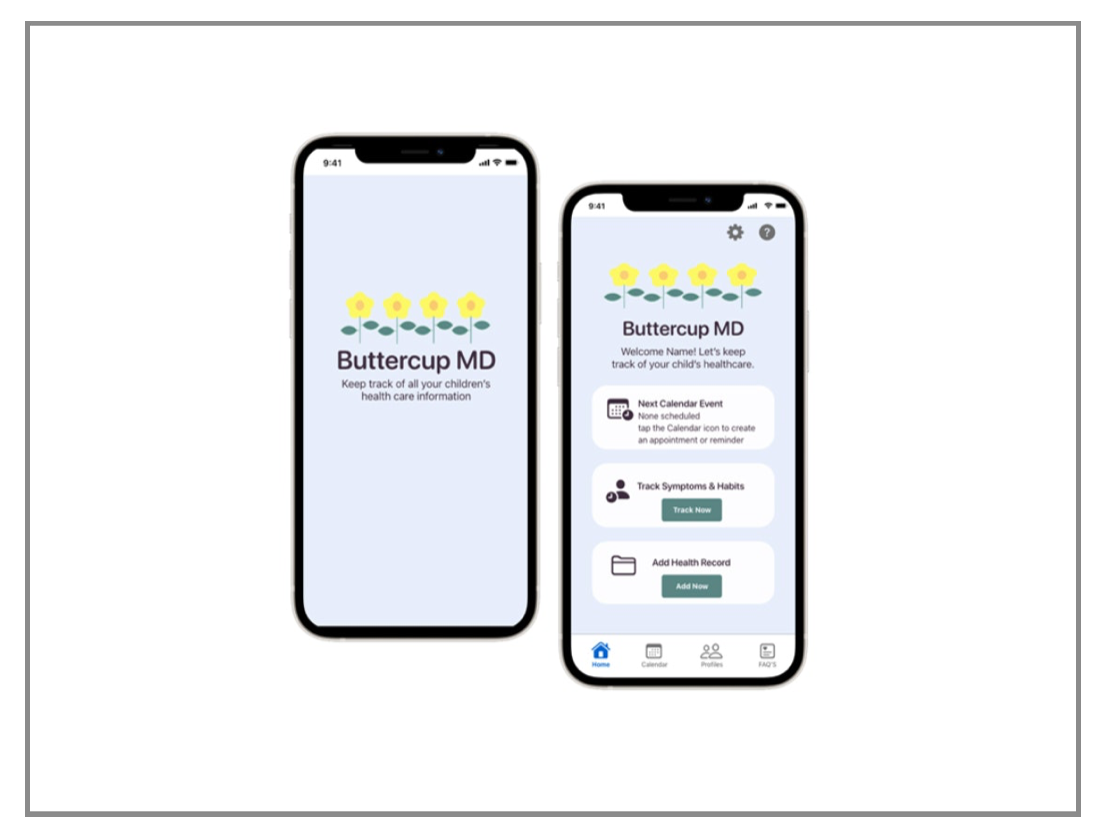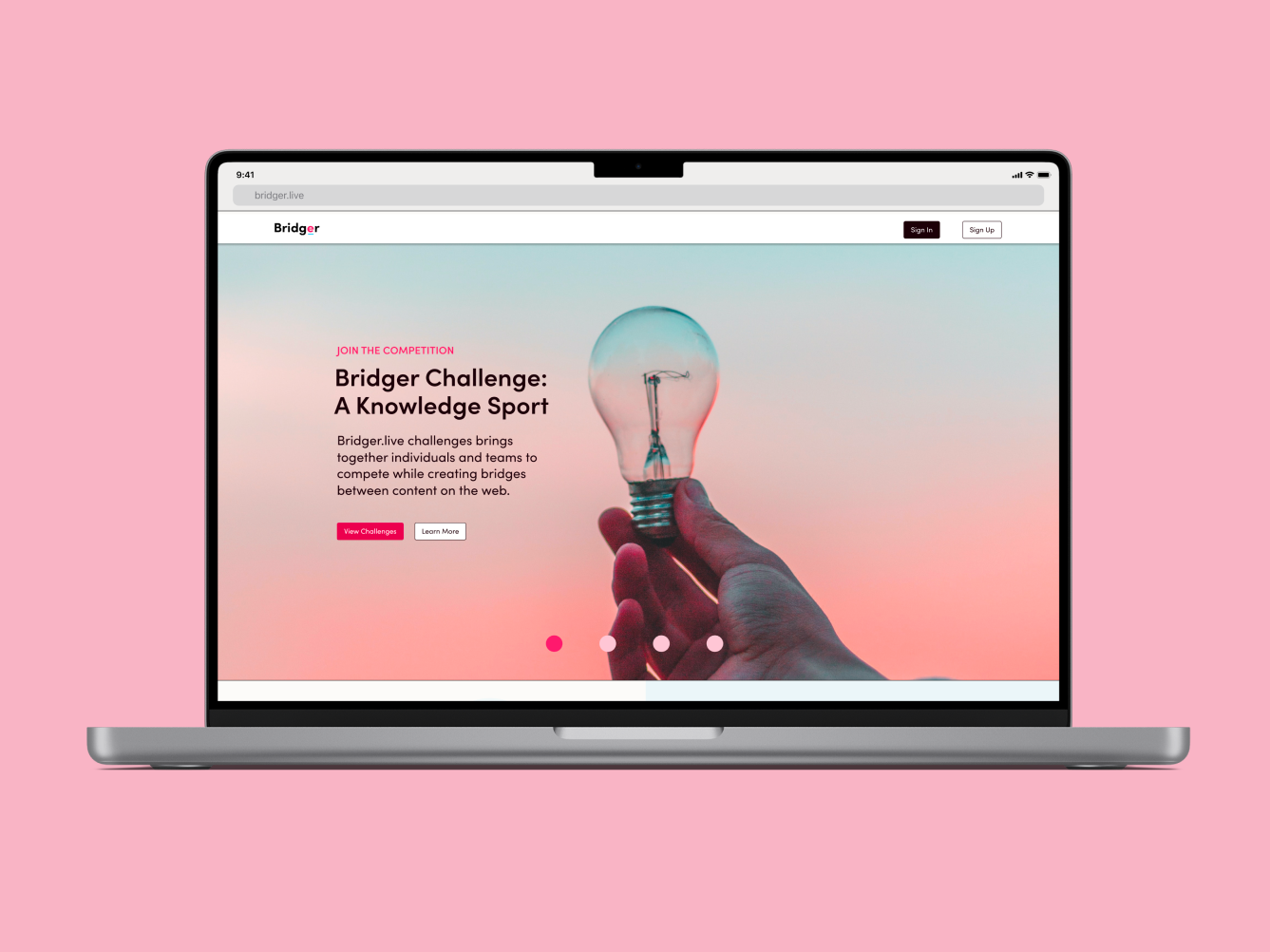Overview
Many people work in organizations where it would benefit them to speak Spanish. Learning Spanish can further their career, strengthen their connections, and show a sign of respect and inclusivity to the people around them, whether it’s their employer, co-workers, clients, or the communities their organization engages with.
The Problem
Design a mobile app that empowers people to learn new vocabulary so they can connect with the people in their lives.
The Process
To approach the problem I used Stanford Design's Design Thinking Problem
Competitive Analysis
I conducted a competitive analysis on three applications to observe and understand the language learning apps that were already available to users.
Takeaways
UX Patterns that worked well Opportunities for improvement
• Quick and efficient onboarding • Overloaded menus
• Clear coach marks and instruction • Confusing and inconsistent navigation
• Encouraging layout • Difficult to learn certain tasks
• Different ways to learn new vocabulary • Poor error labels of what went wrong and why
are present and clearly laid out
Creating A Proto Persona
After going through and analyzing my findings from the interviews I created a proto persona based on a compilation of real-world users' goals, frustrations, and needs.
User Stories and Task Flows
• Based on user research I defined three important user stories for Olivia to learn Spanish that would be the most helpful to her situation.
• To start creating the information architecture for Spanish Connect, I created Task Flows for each of Olivia's User Stories.
• Keeping Olivia's needs and goals in mind strengthened my empathy for real users.
User Story 1
Pick words to learn based on job scenarios
“When I’m studying Spanish on the app, I want to be able to choose words to study based on the bilingual conversations I know I’ll be having, so I can be as useful as possible.”
User Story 2
Choose different ways to practice
“When I’m studying I want to be able to choose different ways to practice the words I’m learning, so I can be sure to retain and truly understand the language.”
User Story 3
Connect With Others to Practice
“When I’ve learned some new words I want the option to connect with others and practice, so I can be ready for real-life scenarios.”
Wireframes
Time To Create
Using a pen and paper I created low-fidelity wireframes following Olivia's user flows.
Choosing Categories of Words to Study
Choosing How to Practice
Connect With Others to Practice
Analyzing the Results
After conducting the usability tests, I organized my observations into a Usability Test Report. I used Jakob Nielsen's Error Severity Rating Scale as the metric to measure the severity of the app's issues.
There were three main categories where that were pain points for users:
• UX- Users had trouble completing the task efficiently
• UX Copy- Users were confused by the wording
• UI- The size of typography and certain elements made completing the tasks unclear
UX issues
UI and UX Copy Issues
Updated Low-Fidelity Prototype
What I Learned
User Safety and Privacy
Always keep users' safety and privacy in mind when offering solutions to their problems.
Understand Users' Mental Models
When designing a product for users keep in mind that you're NOT the user. Understanding where users are coming from and how that shapes their experience with the product is essential.
Keep Asking Why
Asking users why they make a choice, or why they feel a certain way helps to find the right solution to their problems and builds empathy to understand what they need.
Next Steps
Improve The Users' Experience
• Convert the updated prototype to mid-fidelity and test again with users
• Continue to iterate on the design after testing
• Add more options for users to connect with others to safely practice in real-world scenarios
• Improve the efficiency for users to create and curate their own cards and decks to suit the different situations they'll experience as individuals
Let's Connect!
I'm looking for job opportunities to make a meaningful impact as a UX designer.
Contact me